Android スマートフォンでの VR(2)
新規シーンを作成する
- Assets をクリックしてから「ファイル」→「新しいシーン」
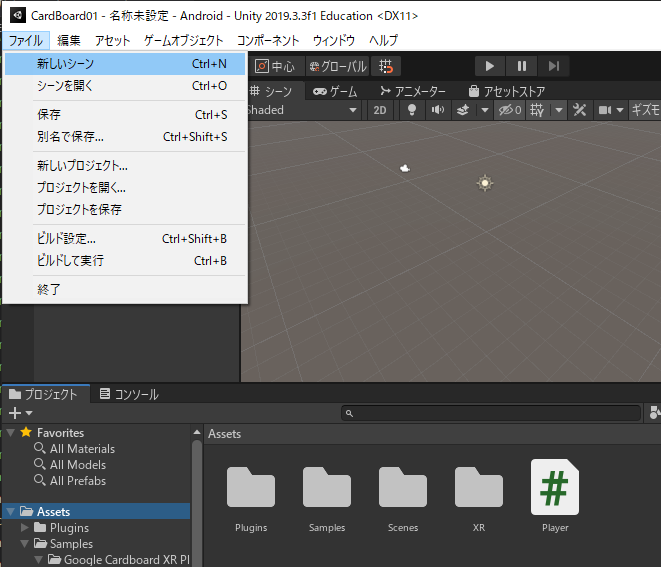
- Plane および Cube を利用して図のようなシーンを作成する。
- シーン名「Main」として忘れないように保存すること。
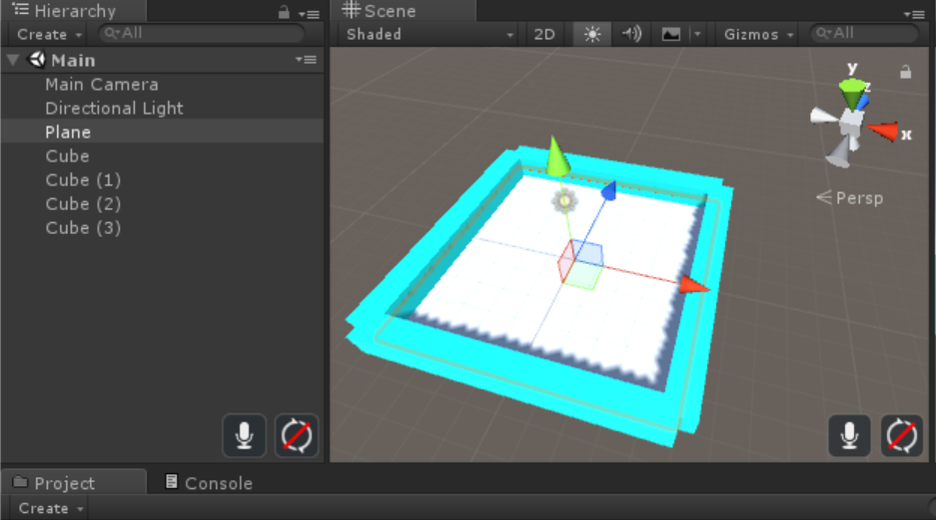
プレイヤーキャラクタを置く
- エディタ左上の「+」マークでカプセルを作成する。
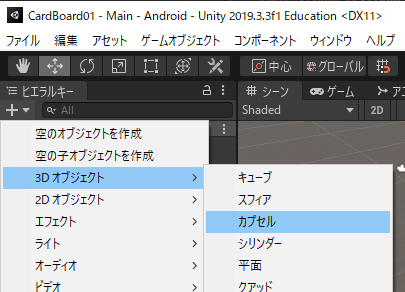
- Position は 0,1,0
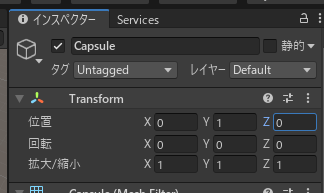
- ヒエラルキーの「Cupsule」をクリックしてから「コンポーネントを追加」を押す。
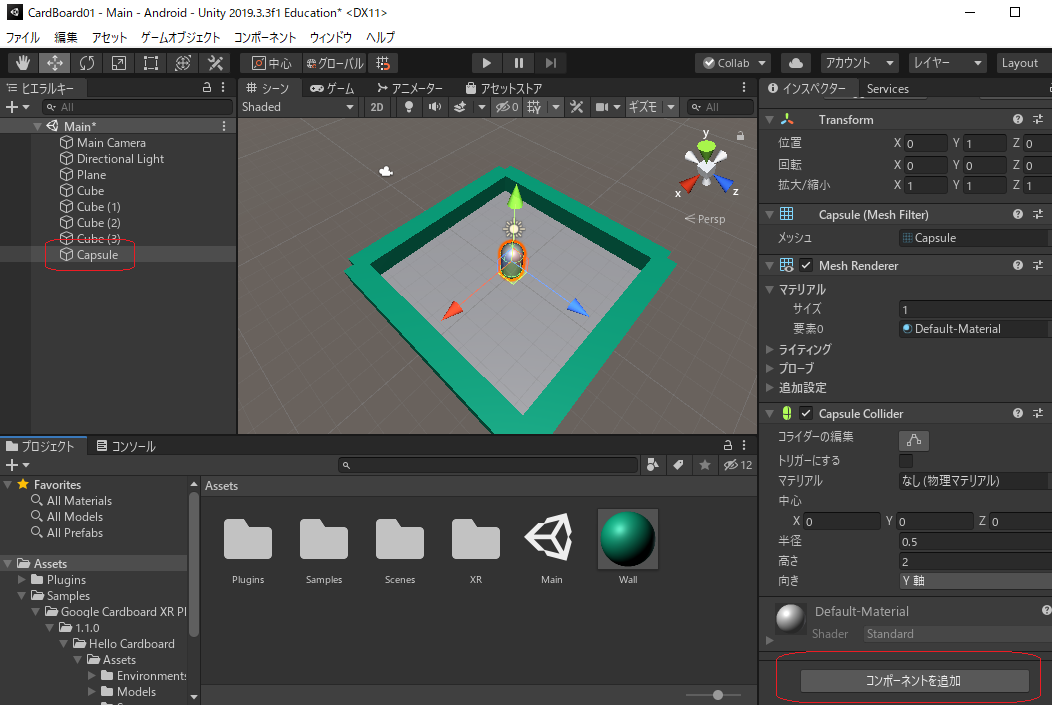
- 検索ボックスに「リジッド」と入力し「リジッドボディ」を追加する。
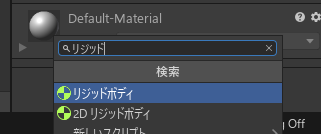
- Rigid Body の「Freeze Rotation」の X と Z にチェックする。

カメラの設定
- Main Camera をドラッグ&ドロップで Capsule 内に移動する。
- Main Camera の Position を 0,0.6,0 とする。
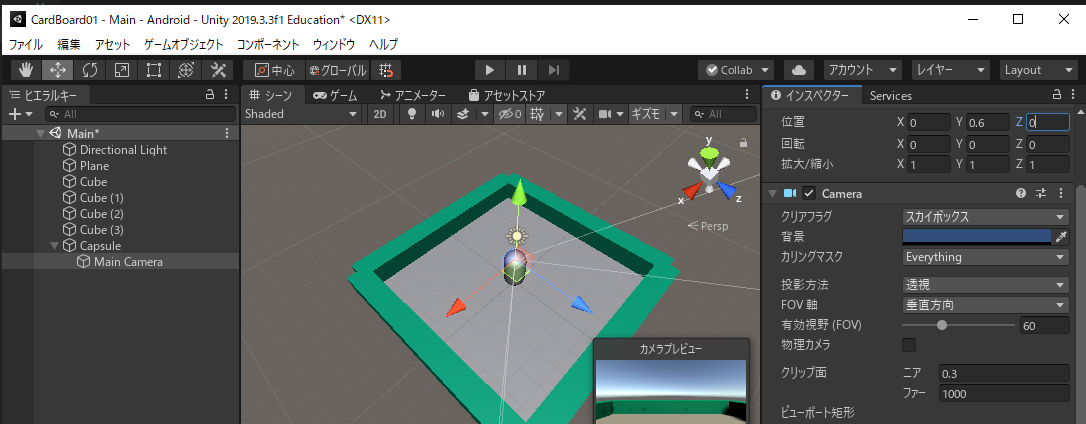
- Main Camera にコンポーネント「Tracked Pose Driver」を追加する。
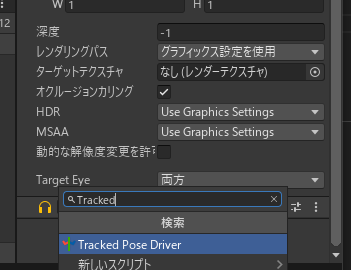
デバッグ用のテキスト表示を配置する
- Main Camera を右クリックし、「3D オブジェクト」の「3D Text」を追加する。
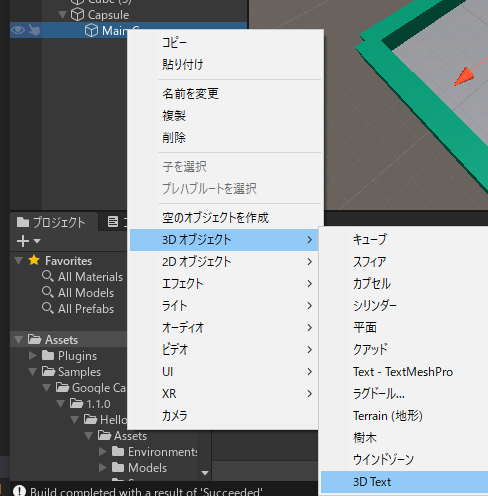
- 3D Text の名前を「
Debug Text」とする。
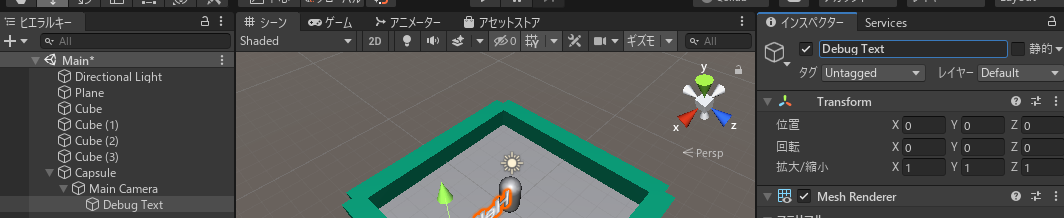
- 位置、拡大縮小、フォントサイズ、色を下図のようにする。
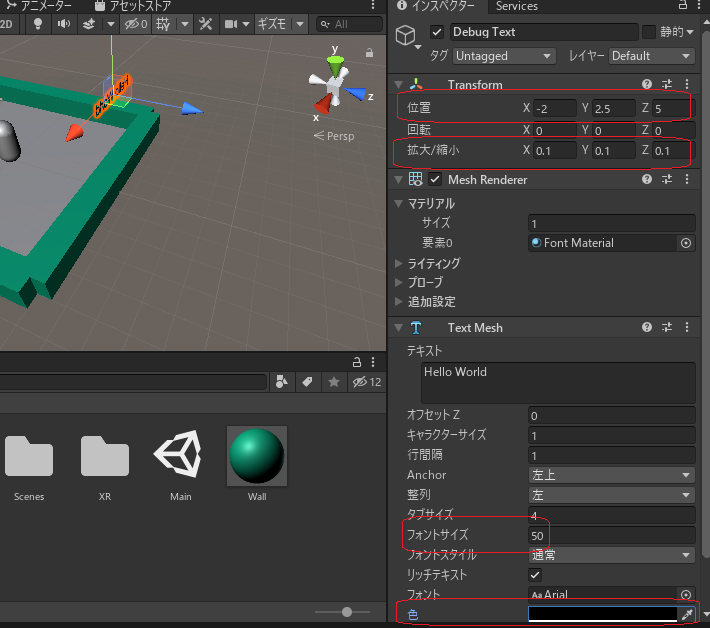
C# スクリプトを書く
- Assets 内に新規スクリプト「Player」を作成する。
- Capsule にドラッグ&ドロップする。
- Player スクリプトをダブルクリックして編集開始。

- フィールドを追加する。
public float moveSpeed = 1.0f;
private Transform headCamera;
private TextMesh debugText;
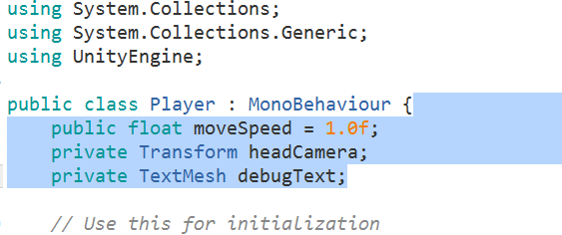
- Start メソッドを修正する。
void Start () {
headCamera = transform.Find("Main Camera");
if (headCamera == null) {
Debug.LogError ("Can‘t find Main Camera.");
return;
}
debugText = (TextMesh)headCamera.transform.Find("Debug Text").GetComponent<TextMesh> ();
if (debugText == null) {
Debug.LogError ("Can't find Debug Text.");
}
}
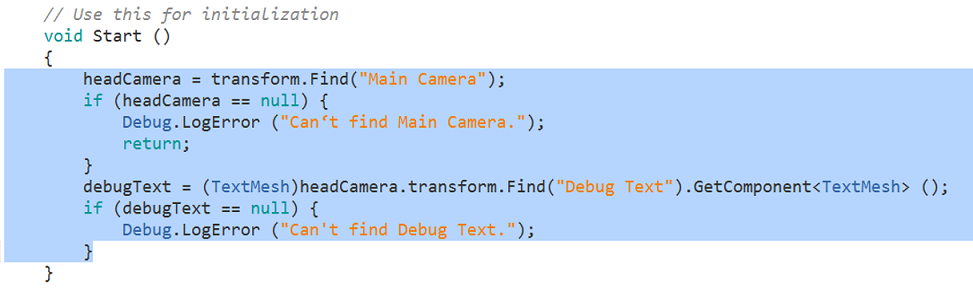
- FixedUpdate メソッドを Start の下に追加する。
void FixedUpdate ()
{
Vector3 headRot = headCamera.transform.rotation.eulerAngles;
Vector3 move = new Vector3 (0, 0, 1);
move = Quaternion.Euler (0, headRot.y, 0) * move;
move = move * Time.deltaTime * moveSpeed;
transform.Translate (move, Space.World);
}
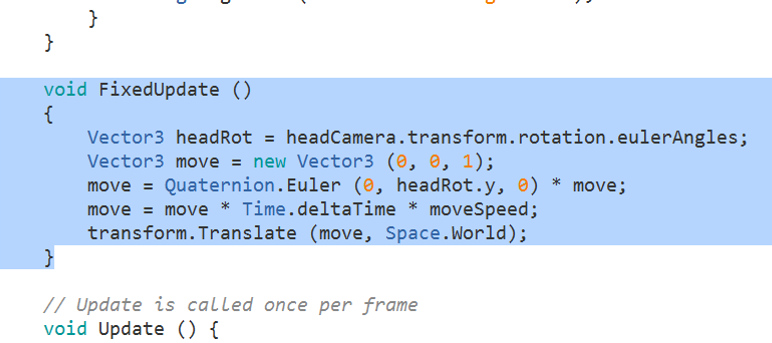
- Update メソッドを修正する。
void Update () {
Vector3 headRot = headCamera.transform.rotation.eulerAngles;
debugText.text = string.Format ("position:({0:F2},{1:F2},{2:F2})\n", transform.position.x, transform.position.y, transform.position.z);
debugText.text += string.Format("rotation:({0:F2},{1:F2},{2:F2})", headRot.x, headRot.y, headRot.z);
}
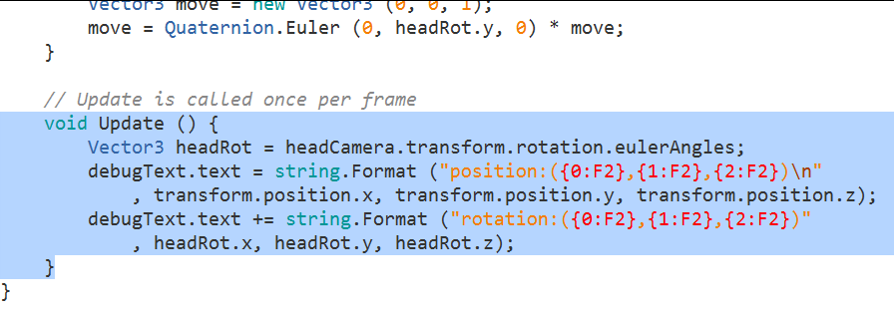
スクリプトの編集が終わったら、実機にインストールして動作させてみる。
顔を向けている方向に前進するような VR シーンが再生されるはずである。
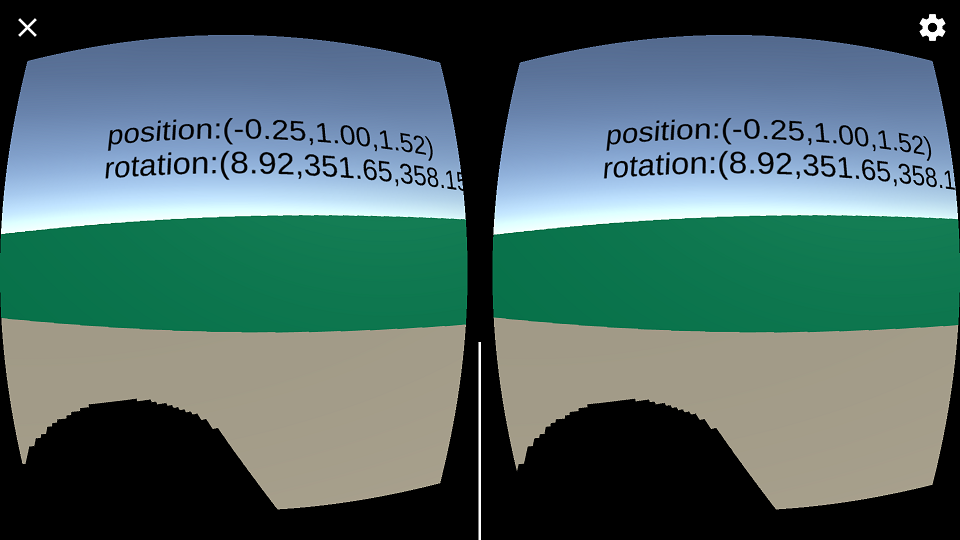
課題
- このままでは、プレイヤーキャラクタ(Capsule)の動きを止められない。
- ジョイスティック等外部のデバイスなしに、動きを止めたり、開始させたり自由にコントロールできないか。
- フィールドが Plane や Cube では味気ない。
- Asset Store を使って素材を収集してみよう。
- ただし、作成したアプリを実機にインストールする際の時間や動作速度に注意すること。